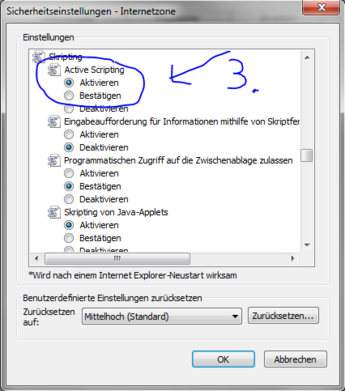GlobeView - Help
Dieser Inhalt wird nicht mehr gewartet
Der Inhalt dieser Seite ist veraltet, nicht mehr korrekt, oder das Projekt wird nicht mehr weiter fortgeführt. Bei Fragen, bitte an den Author wenden.
This is the main help page for the GlobeView project. More Informations you can get here:
GlobeView API
In GlobeView is a basic data interface API implemented - currently it's possible to get the data of all listed webcams as XML, JSON or Atom RSS Feed.
- XML: api.php?type=xml
- JSON: api.php?type=json
- Atom RSS Feed: api.php?type=atom
Wizard
Pre-Check
PHP Version
GlobeView is written in PHP and uses all kind of OOP features which are available since PHP 5 - therefore a PHP version equals or greater than 5.0.0 is required and all versions below are not supported.
You can get the latest (or a supported) PHP version > here <.
PHP MySQL Support
In order to use a MySQL server to store data in, your PHP installation should be one with built-in MySQL support.
Normally MySQL support is enabled by default; otherwise (or for a manual PHP installation) see the > PHP installation manual <.
There are some PHP configuration parameters which should set correctly (default values):
mysql.allow_persistent = 1 #http://www.php.net/manual/en/mysql.configuration.php#ini.mysql.allow-persistent mysql.max_persistent = -1 #http://www.php.net/manual/en/mysql.configuration.php#ini.mysql.max-persistent mysql.max-links = -1 #http://www.php.net/manual/en/mysql.configuration.php#ini.mysql.max-links
For further information see > here <.
Write permission
To save the DB connection information entered in step 2 of the wizard, GlobeView needs writing permissions to it's file lib/inc.db.php.
So you have to change the write permisions, so the apache httpd user could write that file:
On Debian based Systems:
chown www-data.www-data lib/inc.db.php
And on Red Hat based Systems:
chown apache.apache lib/inc.db.php
or you could give it world writeable permission, which is not so secure:
chmod o+w lib/inc.db.php
JavaScript
For a better usability and some client-side actions, javascript support is required and shouldn't be disabled or restricted.
Here the setting for Firefox:
and for Internet Explorer:
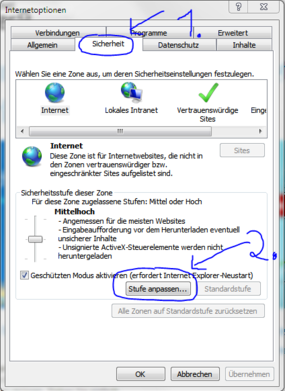
For further informations look here
DB-Connection
Attention you need to do this first:
Admin Panel
With the admin panel you can manage all the stuff for the frontend:
- Create new users
- Manage you Webcams